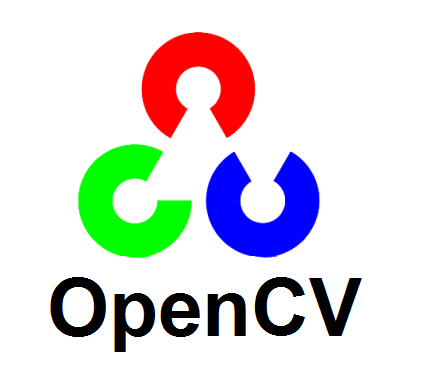Using OpenCV to directly create stock charts involves several steps, including data acquisition, processing, and visualization. OpenCV is primarily designed for computer vision tasks, and for stock charting, you might want to consider other libraries more specialized in data visualization. However, I’ll provide you with a simple example of how you could use OpenCV to annotate a stock chart image. Note that this is a basic illustration, and for more advanced stock charting capabilities, you might want to explore libraries like matplotlib in Python.
Let’s assume you have a stock chart image, and you want to annotate it with some information using OpenCV. For this example, I’ll use a Python script.
import cv2
import numpy as np
# Load the stock chart image
stock_chart = cv2.imread('stock_chart.jpg')
# Draw a line on the chart (example: line from (50, 100) to (200, 300))
cv2.line(stock_chart, (50, 100), (200, 300), (0, 255, 0), 2)
# Add text to the chart
cv2.putText(stock_chart, 'Stock Price', (50, 50), cv2.FONT_HERSHEY_SIMPLEX, 1, (255, 255, 255), 2, cv2.LINE_AA)
# Save or display the annotated chart
cv2.imwrite('annotated_stock_chart.jpg', stock_chart)
cv2.imshow('Annotated Stock Chart', stock_chart)
cv2.waitKey(0)
cv2.destroyAllWindows()In this example:
- Replace
'stock_chart.jpg'with the path to your stock chart image. - The
cv2.linefunction is used to draw a line on the chart. Adjust the coordinates and color as needed. - The
cv2.putTextfunction adds text to the chart. Modify the text, position, and font properties as necessary.
This is a basic example, and for interactive stock charting with dynamic data, you may want to explore other libraries that specialize in this domain. Python libraries like matplotlib or JavaScript libraries like plotly are commonly used for creating interactive and dynamic stock charts.
If you have specific requirements or if you already have data that you want to visualize, please provide more details so that I can offer more targeted assistance.